Appearance
As part of Voxel Plugin's material pipeline, Smart Surface Types can be used to automatically assign different Surface Types depending on the properties of the terrain in a given position. A Smart Surface Type can be used in exactly the same way as a regular Surface Type when it comes to Voxel Graph and editor workflows.
Surface Type Graphs
Smart Surface Types use a Surface Type Graph to choose between different Surface Types. They can also blend other Smart Surface Types in, allowing for complicated nested auto-material layers without needing to build complicated graphs.
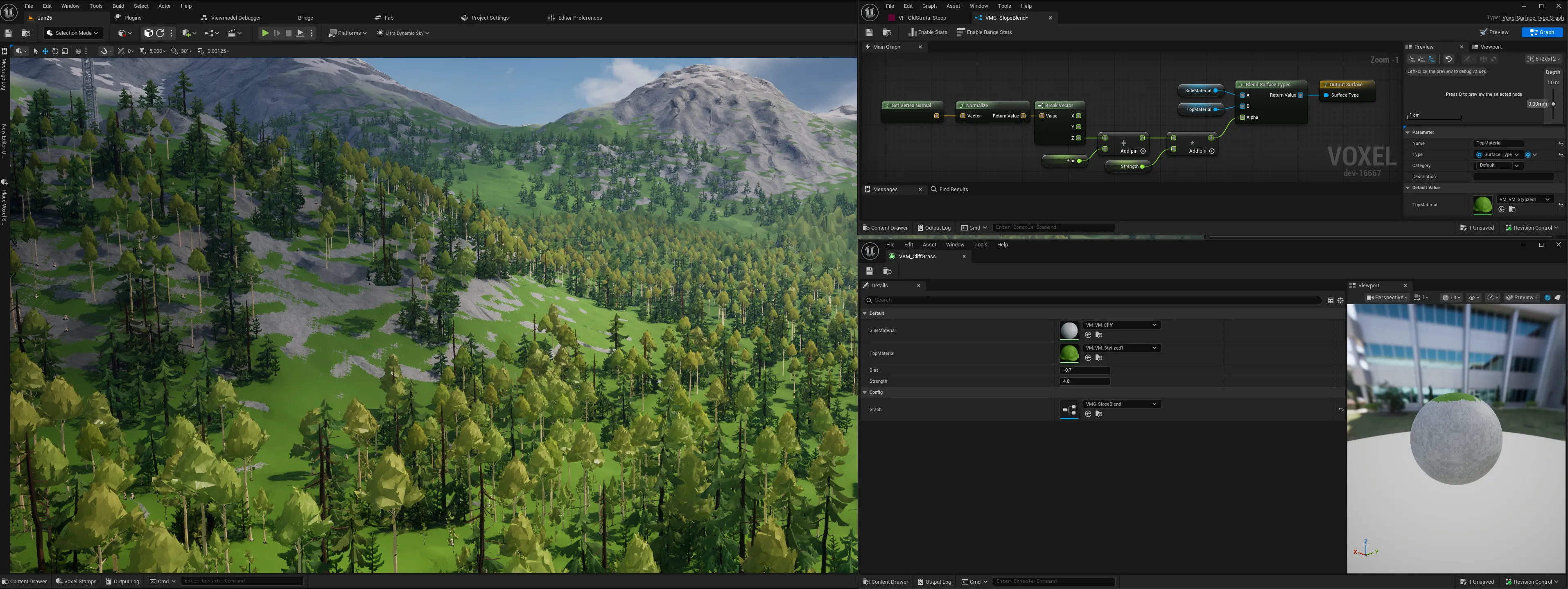
The Sample Terrain node can be used to retrieve the distance field and any metadata from the terrain. Additionally, a Get Vertex Normal node can be used to retrieve the terrain's surface.
TIP
Using the Get Vertex Normal node is vastly more efficient than using Get Gradient in a regular graph. While Get Gradient nodes run the graph multiple times per position, Get Vertex Normal uses already-computed mesh data, making it basically free.